How to create Custom Ratios in Screener
Screener allows you to create custom ratios. You can use this feature to create ratios such as: DCF value, Predicted EPS etc.
These custom ratios can be used anywhere, including Screens, columns and peer comparisons.
Steps for creating a custom ratio:
- 1
- Go to the Accounts option.
- 2
- Click Settings
- 3
- Select Custom ratio. You will see a ratio-creating form, similar to the one used for creating custom screens.
Unlike screen queries, we don’t use inequalities but provide a mathematical formula for our ratio.
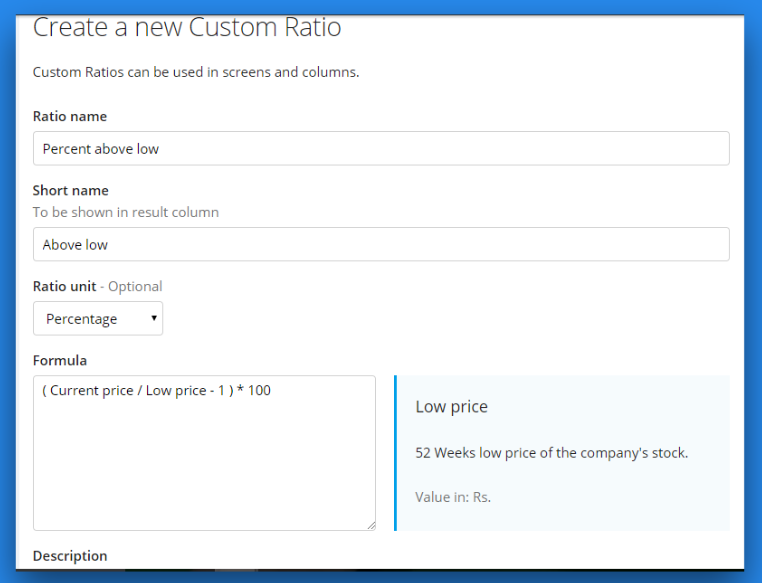
In the above example, we created a new custom ratio to calculate the difference of the current price of the stock from its 52-week low price. Similarly, we can create a ratio to calculate our own DCF Value ratios or any other valuation ratio.
Need Assistance!
If you face any difficulties while creating a custom ratio, you can always contact our support team.